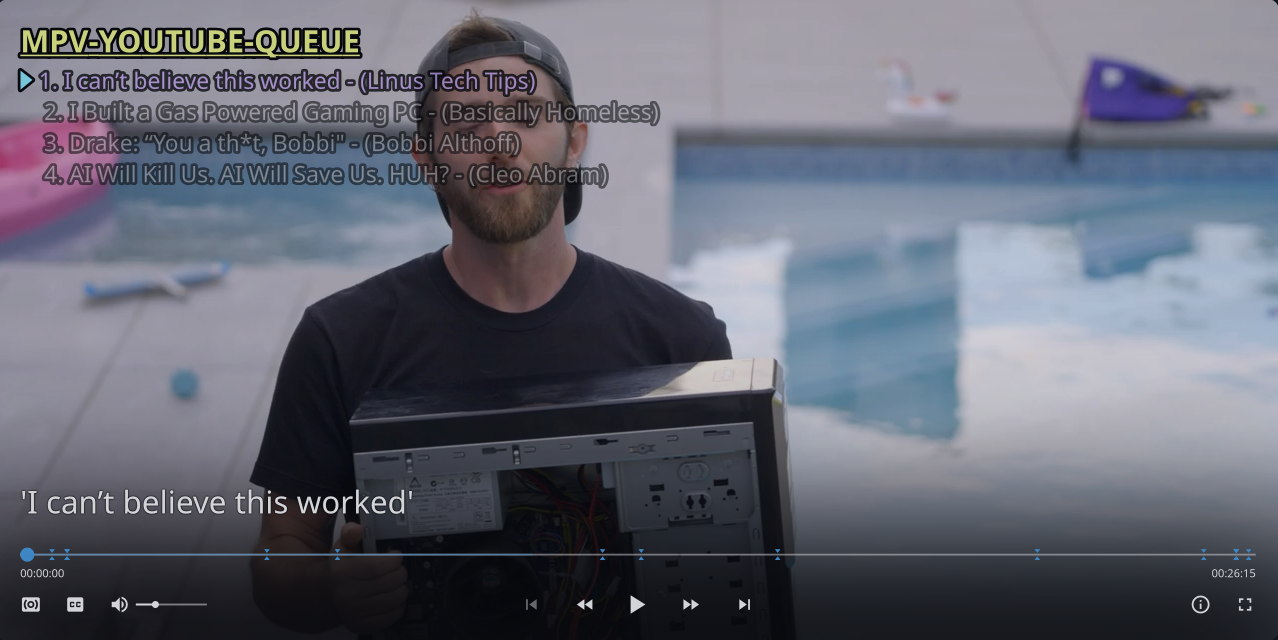mirror of
https://github.com/ksyasuda/mpv-youtube-queue.git
synced 2024-10-28 04:44:11 -07:00
1.4 KiB
1.4 KiB
mpv-youtube-queue
A Lua script for mpv that allows you to add YouTube videos to a queue, navigate through the queue, and select a video to play.
Features
- Add YouTube videos to a queue from the clipboard
- Fetch and display the video and channel names of the videos in the queue
- Select a video to play from the queue with an interactive menu, or navigate through the queue with keyboard shortcuts
- Open the URL of the currently playing video in a new browser tab
- Open the channel page of the currently playing video
- Download the currently playing video
Notes
- This script uses the Linux
xcliputility to read from the clipboard. If you're on macOS or Windows, you'll need to adjust theclipboard_commandconfig variable in mpv-youtube-queue.conf - When adding videos to the queue, the script fetches the video name using
yt-dlp. Ensure you haveyt-dlpinstalled and in your PATH.
Requirements
This script requires the following software to be installed on the system
Installation
- Copy the
mpv-youtube-queue.luascript to your~~/scriptsdirectory - Optionally copy the
mpv-youtube-queue.confto the~~/script-optsdirectory to customize the script configuration
License
This project is licensed under the terms of the GPLv3 license.